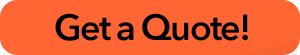If you have organised your own artwork to be printed, whether it be a business card or a simple A4 document, it is important that you ensure that your files have the necessary attributes in order for them to be printed. This allows us to get your job printed and in your hands as quickly as possible making it easier for us to meet your deadlines, and better for your budget.
Image Resolution:
Its important any images that you’ve used in your artwork have the necessary Dots Per Inch (DPI). As a standard, images must be a minimum of 300 DPI.
So what does DPI mean?
DPI stands for dots per inch and is a measurement of pixels that fit within a linear inch. Most images that you find on the internet (google images especially) will carry a DPI of 72 (72dpi). With a DPI of 72 images will print slightly blurry and pixelated, which isn’t good at all. Having a DPI of 300 will ensure that your image will print nice and clear. This is also applies to images that you want to be directly printed, for example a photo taken by a digital camera.
If your having trouble finding images that carry correct DPI for printing try http://www.sxc.hu which is a free stock image site, all images of which carry correct DPI.
Printing Intention:
Due to various mechanical restrictions digital printers can only print up to 5mm within the dimensions of any inputted paper, leaving a white border of roughly 5mm around the edge. If your artwork has images or colours that extend right to the edge of your layout we need you to include what is called ‘bleed’. To create a bleed you will need to firstly extend your layout an extra 3mm (minimum) in each direction. You will then need to extend the images or colour that reach the sides of your layout an extra 3mm as well. WARNING: this does not mean just simply resizing your artwork, the extra 3mm WILL BE CHOPPED OFF. Once you have included bleed on your artwork you need to either tell us how much bleed it is that you have included, or indicate bleed by including crop marks.
In some circumstances you may have a document that has colour or images that extend to the edge of your document and no bleed. If altering the original document so as to include bleed is not an option just simply printing the document with a 5mm white border may be an solution for you.
If including a bleed on your document isn’t an option and you need your artwork to be printed right to the edges, depending on the design of the document, we may be able to add bleed on for you, which will incurr a cost.
Why do we need bleed?
Bleed makes it so that instead of cutting between a section of colour and the blank paper that surrounds it, you are cutting straight through a section of colour or image. Without bleed there is always a chance that a thin strip of white maybe left on your printing job, even more so if you are cutting a large number of whatever your printing media may be.
Saving Your Artwork:
There are many different file formats out there, only some of which are acceptable to us for printing purposes.
Acceptable:
- PDF’s
- Word
- Indesign (CS2 or below)
- In some circumstances Powerpoint files
You are welcome to check if another file format you have, besides the ones listed, is acceptable for printing.
The PDF format is the recommended file of choice.
Things to know about PDF’s:
A lot of trouble occurs with PDF’s and fonts being that there a two ways a PDF handles fonts:
1) Sub-setting fonts – which means that when we open your PDF it searches OUR computer for the fonts you have used in your layout. If your font isn’t found on our computer a substitution occurs. During this substitution corruption within your PDF can occur. It doesn’t happen all of the time, but every so often.
2) Embed all fonts – which saves your fonts with the PDF so that the correct ones are displayed when we open it on our computers.
Is recommended that you embed your fonts with your PDF to minimize the risk of corruption.
Colour
The colour of your job is an important thing, you may have a specific colour that you use to represent your company or want the skin tones of a person in your artwork to look a certain way.
When choosing your colours on your artwork you pick them via the visual representation of those colours on your monitor at home. Now the trouble with this is that when we view your files on our monitors the colour is going to differ slightly, and then once we’ve printed them the colour is going to change slightly again, which means that when you collect your job the colour you originally picked maybe completely different from the one that’s been printed, which leaves you an unhappy customer.
A way that we can get around this problem is by providing you with a printed proof. Proofs allow you to see a final printed copy of your artwork so you can then establish what it is that you might need changed about the colour. However, you will still be charged for proof copies at the standard rates.
Remember if any of this seems above you, we have an experienced graphic artist that can do all your artwork for you! for a cost of course…
If you want to ask any questions about any of the topics covered in this document send them through to [email protected]